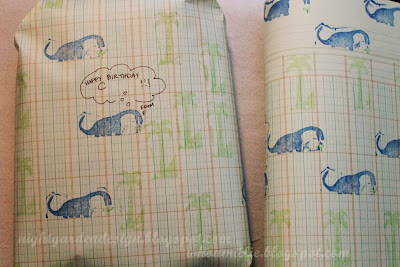Found at the school playground last weekend, in separate locations. (Click to enlarge.)
Friday, October 25, 2013
Tuesday, October 22, 2013
rubber eraser wrapping paper printing
For the dinosaur-themed birthday presents I mentioned back in the chasmosaurus t-shirt post, we wanted a little dino-themed paper for wrapping.
Among the many craft supplies I had laying about were some Pink Pearl erasers and some accounting-style graph paper from the Goodwill. Combined, they made some Jurass-tastic gift wrap!
I used an X-acto knife to cut one side of the eraser to look like a brachiosaurus . . .
. . . and cut a prehistoric palm tree onto the other.
Then the kiddo and I got out the washable stamp pads and stamped blue dinosaurs and green trees all over the graph paper. I guided his hand a bit to keep a pattern going, but a couple of randomly printed sheets turned out pretty nice too.
I accented with some pens and wrapped up the gifts (a t-shirt, as previously mentioned, and a hat I'll be blogging about soon). I also drew some little tags to go with each gift. One of these days I'll remember to photograph every part of a process; that day is not today.
And there you have it! Some fancy wrapping paper you can whip up for any occasion with stuff you probably already have.
Thanks for reading!
Saturday, October 19, 2013
finishing up our fix-it felix costume
If you're following along with the Fix-It Felix costume tutorials, you can find the golden hammer tutorial here, the cap here, the shirt/name patch tutorials here, and the glove tutorial here. Here on in, I'm going to cover the boots, pants, and the tool belt.
We lucked out and found a pair of pre-schooler-sized work boots in my kiddo's size at a thrift store for a couple of bucks. Maybe it's because we live in the Northwest; there were three similar pairs in different sizes on the shelf the day we found these. I highly recommend checking thrift stores for these before you buy something new, especially if the work boots are going to be semi-retired after Halloween.
The laces were shredded, so I replaced them. A new pair cost around $2 from Target. I know tons of other stores carry them for a similar price. Also, to help you pick the right shoelace length, count how many pair of holes your boot have. There'll be a guide on the rack or the back of the package to tell you the correct length. Handy, right?
We lucked out and found a pair of pre-schooler-sized work boots in my kiddo's size at a thrift store for a couple of bucks. Maybe it's because we live in the Northwest; there were three similar pairs in different sizes on the shelf the day we found these. I highly recommend checking thrift stores for these before you buy something new, especially if the work boots are going to be semi-retired after Halloween.
The laces were shredded, so I replaced them. A new pair cost around $2 from Target. I know tons of other stores carry them for a similar price. Also, to help you pick the right shoelace length, count how many pair of holes your boot have. There'll be a guide on the rack or the back of the package to tell you the correct length. Handy, right?
The jeans are just as easy. If you don't already own a pair, these are super-easy to thrift. Go for straight legs in a dark finish to most closely resemble the movie. Then, just roll the cuffs for a perfect match.
The Tool belt
On to the tool belt!
I'll save you the trouble of my silly repetition and link you here to the Two Little Hooligans toddler tool belt tutorial. I used her measurements but made some changes to build my kiddo's tool belt. To start, I used a piece of painter's tarp to make mine.
I made my hammer first, then I measured around it and added four inches to determine the size of the hammer loop. This seemed to me to be the very best way to make sure the hammer would later fit inside the hammer loop.
I simplified the pockets by leaving off the second tool loop and attaching the pockets directly to the belt instead of using the sliders Christina recommends on her blog.
I decided it would be a good idea to dye the tool belt before attaching a buckle so that the dryer wouldn't do what the dryer does when heavy metal buckles go in.
I used the same combo of Dylon's Sunflower and Terra Cotta dyes that I used on the first pair of cotton gloves in yesterday's glove tutorial. If I had this to do over:I'd have dyed the fabric first, and sewn the tool belt second. I really liked the structure of the belt better before it went through the wash.
The Hooligans tutorial uses a plastic buckle, I wanted to use a metal buckle. I saved some money and got a sweet looking buckle by buying an old leather belt at St. Vinnie's.
If you decide to use a recycled belt buckle, check the back of the belt; some use snaps so you won't even have to cut into the leather.
After checking my kiddo's waist measurement, I stitched the buckle onto the belt, punched a hole, and done!
And that's it, all done! Thanks for hanging in there for all of the many posts. Good luck and happy Halloween!
Friday, October 18, 2013
re-working adult gloves for kids' halloween costumes
For the gloves for my kiddo's Fix-It Felix costume, I came up with several options.
Felix's gloves are solid tan in color, probably meant to mimic this pair, made of pig skin. I didn't order them because (a) they're too big; (b) locally, I found a pair but they cost $21; and (c) my aunt used to have a pet pig. He was really smart.
I searched for alternatives, and eventually found a pair of plain-colored cotton canvas work gloves at the thrift store for 99 cents. Dyed (with a combo of Dylon's Sunflower and Terra Cotta colors), they came out pretty close to the color I wanted. Still too large, but at least close to the right color.
But then I happened upon a pair of flannel work gloves that were even closer in color, except for the cuff. They were also softer and more pliable, so I went for it. Note: this photo was taken after the fingers had already been shortened, as explained in the next step.
To shorten the fingers of adult-sized gloves: first turn them inside-out, then try them on the person meant to wear them. Mark where the fingers will end on the new-and-improved version (leaving a little room for the seam allowance) then stitch, cut off the excess fabric, and turn right-side out.
Next, remove the non-matching cuff by pulling out the stitches with a seam ripper.
Zig-zag the raw edge, then give it a very narrow hem.
Finish the glove with a band of 1/4-inch elastic stitched in place about an inch from the new hem.
And you're finished! Below is a photo of the finished gloves on my fully-costumed kiddo, holding Felix's gold hammer. (You can also see a bit of the tool belt, which I'll be talking about in the final Fix-It Felix blog post tomorrow.)
This will work on any gloves made of woven cloth. You may even have good success on gloves made of knit fabric, if you zig-zag the ends of the fingers to prevent them from unraveling. Leather, though, might be trickier, depending on the thickness and stiffness of the leather.
Tomorrow will be the last in this series, featuring the tool belt, pants, and boots, so come on back if you're trying to finish up a Fix-It Felix costume of your own by the time the weekend is over!
Need to find the other costume tutorials fast? Click here for the shirt and name patch, here for the magical golden hammer, and here for the cap and double-f patch.
Thanks for reading!
Felix's gloves are solid tan in color, probably meant to mimic this pair, made of pig skin. I didn't order them because (a) they're too big; (b) locally, I found a pair but they cost $21; and (c) my aunt used to have a pet pig. He was really smart.
I searched for alternatives, and eventually found a pair of plain-colored cotton canvas work gloves at the thrift store for 99 cents. Dyed (with a combo of Dylon's Sunflower and Terra Cotta colors), they came out pretty close to the color I wanted. Still too large, but at least close to the right color.
But then I happened upon a pair of flannel work gloves that were even closer in color, except for the cuff. They were also softer and more pliable, so I went for it. Note: this photo was taken after the fingers had already been shortened, as explained in the next step.
To shorten the fingers of adult-sized gloves: first turn them inside-out, then try them on the person meant to wear them. Mark where the fingers will end on the new-and-improved version (leaving a little room for the seam allowance) then stitch, cut off the excess fabric, and turn right-side out.
Next, remove the non-matching cuff by pulling out the stitches with a seam ripper.
Zig-zag the raw edge, then give it a very narrow hem.
Finish the glove with a band of 1/4-inch elastic stitched in place about an inch from the new hem.
And you're finished! Below is a photo of the finished gloves on my fully-costumed kiddo, holding Felix's gold hammer. (You can also see a bit of the tool belt, which I'll be talking about in the final Fix-It Felix blog post tomorrow.)
This will work on any gloves made of woven cloth. You may even have good success on gloves made of knit fabric, if you zig-zag the ends of the fingers to prevent them from unraveling. Leather, though, might be trickier, depending on the thickness and stiffness of the leather.
Tomorrow will be the last in this series, featuring the tool belt, pants, and boots, so come on back if you're trying to finish up a Fix-It Felix costume of your own by the time the weekend is over!
Need to find the other costume tutorials fast? Click here for the shirt and name patch, here for the magical golden hammer, and here for the cap and double-f patch.
Thanks for reading!
Saturday, October 12, 2013
fix it? yeah. like three or four times.
If you've been following along, you may have already seen the tutorials for my kiddo's Fix-it Felix hat and golden hammer.
Today, we come to a project that had a couple of false starts. It is,
so far, the part of his costume that has required the most fixing.
All I could do was laugh (maybe a little maniacally), wait a day, and start over.
And
here is is, after the patch was ironed onto the freshly ironed shirt,
looking totally legit, especially when paired up with the cap. I took this last photo outdoors, so the actual colors of everything come through.
You folks out there with embroidery machines might giggle a little at how much effort went into this little piece of the costume; trust me, I'm right there with you. I used to work as a machine embroidery operator, so I know that it would take maybe ten minutes to program the "design" and stitch this up on a machine.
I'm kind of glad, really, that I get to show how those of us currently without expensive equipment (embroidery machines, Silhouette cutters, sergers) can still pull off projects with a limited budget. I had the Heat n' Bond and the white felt in my stash already and the blue Friendly Felt was leftover from the hat patch, so I've only invested $2.19 in this completed shirt (including the nineteen cents I paid at the thrift store for some white embroidery floss). That's pretty awesome, right?
Okay: you can check out my hat tutorial and hammer tutorial in previous posts. Still to come: the tool belt, the jeans, and the boots (hint: start hitting up thrift stores for the jeans and boots). If you're following along for Halloween 2013, no worries! I'll have addressed everything by the end of next week.
Thanks for reading!
p.s. you can make these photos larger just by clicking on them, but you probably already knew that, clever you.
Yes,
the name patch. I started, as with the cap patch, by trying to use my
machine's zig-zag stitch to "embroider" the name onto the Friendly Felt
oval patch (having traced it on there with chalk). No dice. It looked
pretty terrible. You don't get to have a photo.
I picked out the stitches and started over by hand, carefully satin stitching every letter. It took me a couple of hours to get it fairly perfect.
The
reason you don't get a photo of that patch is that I decided to iron it
before photographing. The iron was too hot. The patch melted to the
iron in about 1.5 seconds, and by the time I was able to scrape it
loose, it was a blackened jumble of melted plastic (Friendly Felt is
made of recycled pop bottles; the polyester setting, not the cotton, is
as high as your iron should go when working with this stuff).
Now
that we've discussed what NOT to do, we can discuss what worked for me
in the end. I cut an oval of the blue, stiffened Friendly Felt. Copying
the look of Brush Script, I wrote the name "Felix" onto the felt using a
washable marker. After using a chain stitch
to embroider the name onto the felt using two strands of embroidery
floss, I tied off the end and started satin stitching again to see if I
still liked it.
Nope.
Not this time. I pulled out the satin stitches and decided I actually
liked the chain stitches better on their own. Which is nice for you,
because if you're making one of these for your kiddo's shirt, the patch
up to this point will take you less than an hour (mine took about 20
minutes, but I was highly motivated).
Again,
I tried to rely on my sewing machine's zig-zag function to put a white
border on the patch, but it was terrible so I cut it off, then backed
the blue with a slightly larger oval of white un-stiffened felt and
stitched it in place with a line of white stitches. Bam. Done.
Ooh!
Let's take a minute to talk about the shirt, while we're at it! If you
happen to have a short-sleeved light blue oxford laying around, you're
golden. You can just stick your patch on there and you're done.
After much searching, I found a shirt that almost fit the bill at a thrift store for $2 . . . except that it had long sleeves. But that's an easy fix.
I laid a short sleeve shirt on top to trace the angle of the sleeves, then hemmed them on the machine.
It didn't take long at all.
I don't use this Heat n' Bond stuff for a lot of things, but I have previously used it for the Legend of Zelda patches for the kiddo's second birthday party, and I use it to attach the vinyl ends of my measuring tape growth charts.
Just follow package directions to attach the adhesive to the back of the patch using an iron (remember: POLYESTER SETTING ONLY),
then peel the paper and iron it onto your shirt (I found that ironing
from the back works best for this step, so work from the inside of your
shirt).
You folks out there with embroidery machines might giggle a little at how much effort went into this little piece of the costume; trust me, I'm right there with you. I used to work as a machine embroidery operator, so I know that it would take maybe ten minutes to program the "design" and stitch this up on a machine.
I'm kind of glad, really, that I get to show how those of us currently without expensive equipment (embroidery machines, Silhouette cutters, sergers) can still pull off projects with a limited budget. I had the Heat n' Bond and the white felt in my stash already and the blue Friendly Felt was leftover from the hat patch, so I've only invested $2.19 in this completed shirt (including the nineteen cents I paid at the thrift store for some white embroidery floss). That's pretty awesome, right?
Okay: you can check out my hat tutorial and hammer tutorial in previous posts. Still to come: the tool belt, the jeans, and the boots (hint: start hitting up thrift stores for the jeans and boots). If you're following along for Halloween 2013, no worries! I'll have addressed everything by the end of next week.
Thanks for reading!
p.s. you can make these photos larger just by clicking on them, but you probably already knew that, clever you.
Labels:
costume,
embroidered,
embroidery,
felix,
fix,
fix-it,
it,
name,
patch,
ralph,
shirt,
wreck,
wreck-it
Thursday, October 10, 2013
c is for chasmosaurus
After last week's craft fail, it was nice to have a couple of craft successes. This is one!
This chasmosaurus shirt is part of our gift for an upcoming birthday party this weekend (second part to be featured here, soon!). Our little friend is a big-time dinosaur enthusiast.
Those of you without a Silhouette cutter will be happy to know that this was made without one. I used freezer paper and an X-Acto blade, after first designing the image in Adobe Illustrator. Free dinosaur graphics are everywhere on the internet, though, so it's possible to do this project with other dinosaurs, without Illustrator. Chasmosaurus fans can use this design for your own personal projects (not for sale!).
You can print directly on the freezer paper. Cut it to fit your printer and make sure you'll be printing on the textured "paper" side, not the slick plastic side.
To save ink, I turned the opacity down to 30% so that it would print a light gray instead of black. You could also just print the image in outline, but I like to have a filled-in figure for whatever reason.
After it's printed, cut it out with an extra-sharp X-acto blade on a self-healing mat or a surface you don't care too much about (like an old magazine or a drawing board). The sharpness of the blade is especially important for those tiny letters.
Then iron it on your shirt and paint using a short-bristled brush! As I've mentioned before, the beauty here is that kids can help with the painting part. My kiddo helped paint this for his friend, so the gift is really from his own two hands.
Here are some of my previous freezer paper stencil projects, in case you'd like some more ideas or a bit more step-by-step.
Thanks for reading!
p.s. you can make these images larger just by clicking on them . . . but you probably already knew that, clever you.
Labels:
birthday,
boy,
chasmosaurus,
cheap,
dinosaur,
freezer,
gift,
girl,
inexpensive,
paper,
preschooler,
present,
shirt,
stencil,
toddler
Subscribe to:
Comments (Atom)